Was playing around with Mendix, a low-code service, and trying to display a list of items by its owner. Figured a way that works for me.
1. Create an association between your item model and the System.User.
2. Create a new microflow that sets the association when you save a new item.
3. Setup the items list/grid data with User (DataView) as the outer data widget. Add a ListView within the data view, and set the data source to Item_User data by association.
4. Use a microflow to load the page that displays your item list, and pass the currentUser object.
Done!
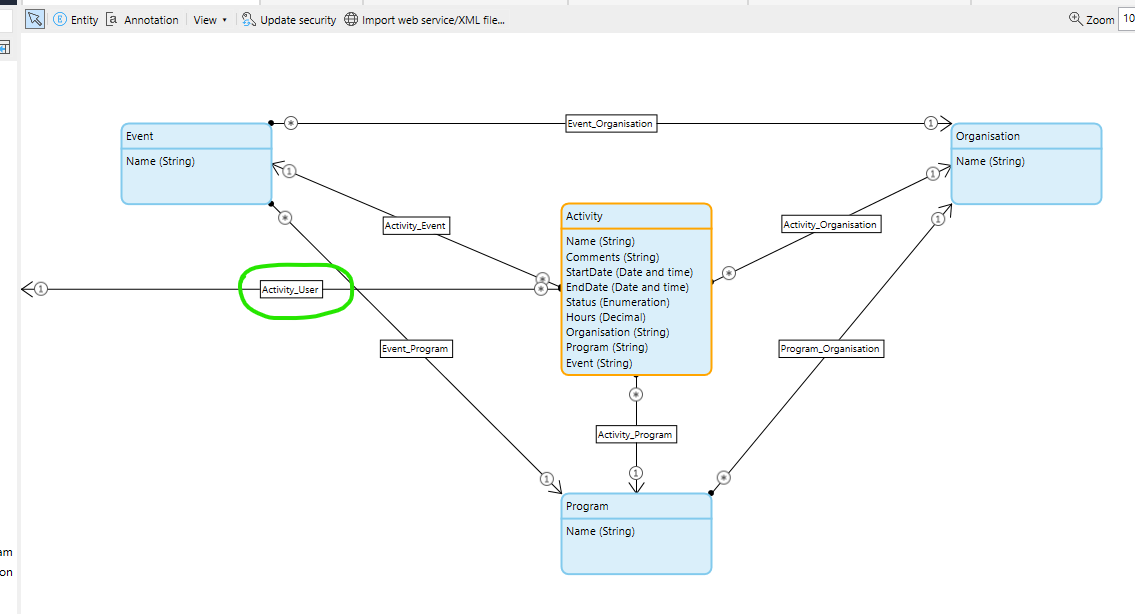
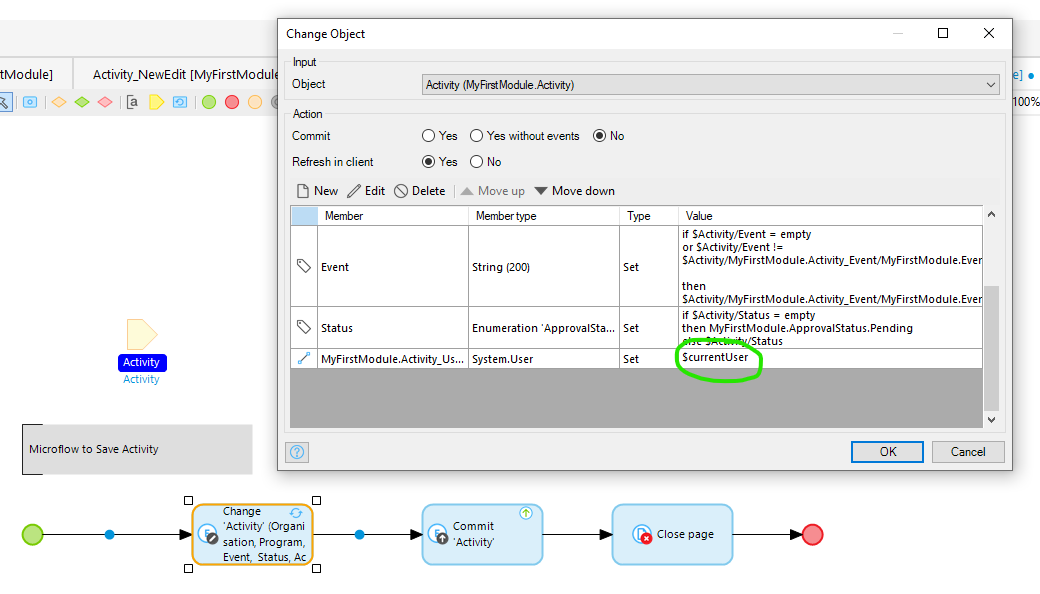
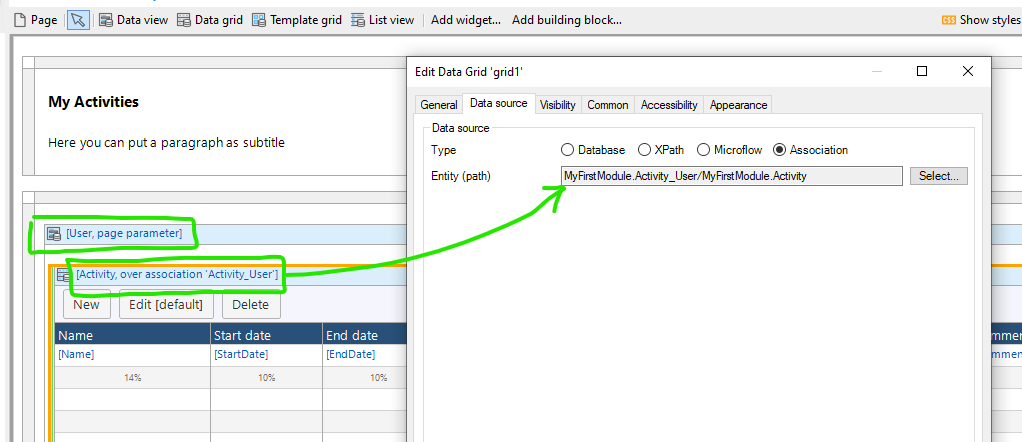
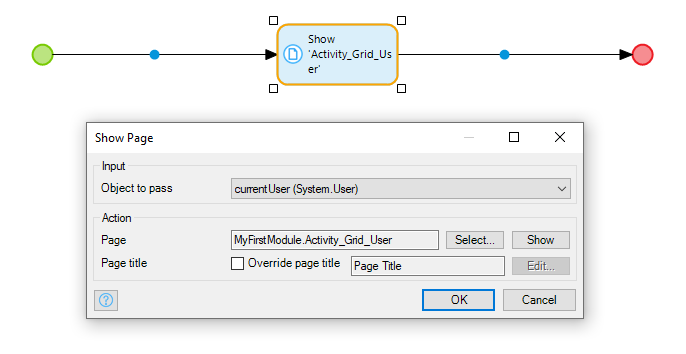

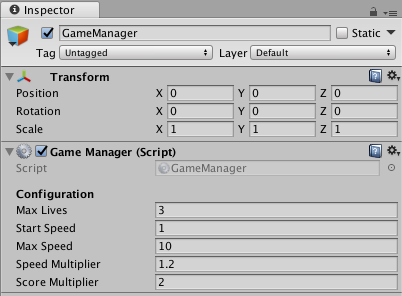
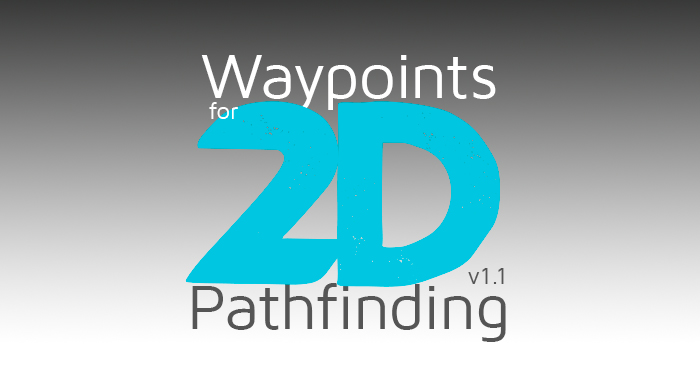
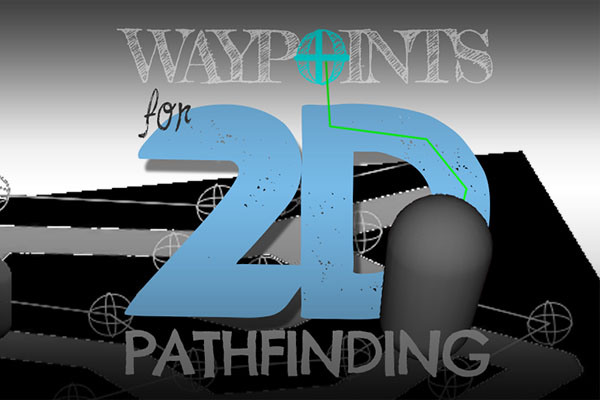
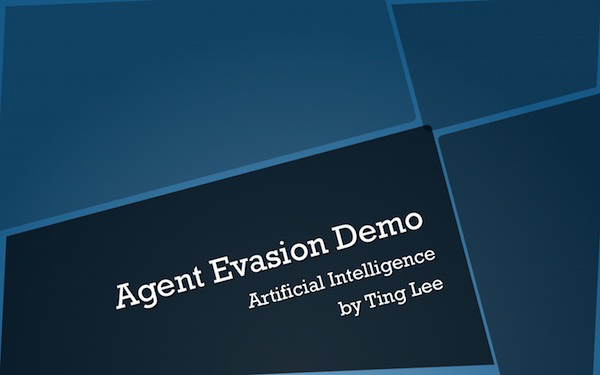
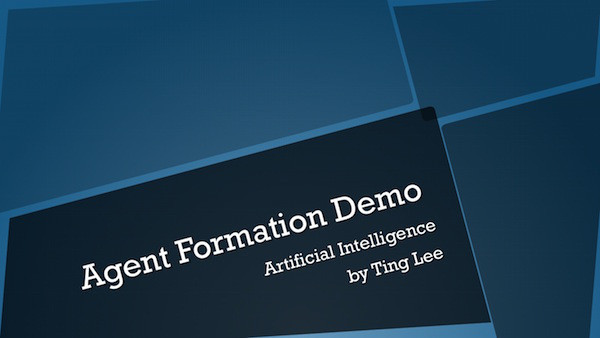
 RSS Feed
RSS Feed